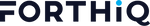Every day, millions of office workers settle into their desks, unaware that their workspace is slowly creating one of the most common occupational health problems: chronic neck pain. By midday, the familiar ache creeps in—tension across the shoulders, stiffness when turning your head, a dull throb that radiates toward your skull. By evening, simple tasks like driving home or looking at your phone become uncomfortable reminders of your body's protest against hours of desk work.
You're not alone. Research published in the Annals of Occupational and Environmental Medicine reveals that up to 70% of office workers experience neck pain at some point during their careers, with nearly half reporting persistent or recurrent symptoms. This isn't just discomfort—it's a significant quality-of-life issue that affects productivity, sleep, mood, and overall wellbeing.
The modern office environment creates a perfect storm of risk factors: prolonged sitting, repetitive motions, poor ergonomics, stress, and constant forward head posture while viewing screens. These factors combine to create muscular imbalances, reduced circulation, nerve compression, and chronic inflammation in the cervical spine region.
If neck tension is affecting your work performance and daily comfort, explore FORTHiQ's advanced neck massager with TENS technology—designed specifically to address the muscular and nerve-related pain that desk work creates. Our devices bring clinical-grade relief directly to your home or office, providing targeted therapy that addresses the root causes of work-related neck pain.
This comprehensive guide explains exactly why desk jobs cause neck pain, identifies the specific mechanisms that create discomfort, and provides evidence-based solutions including ergonomic adjustments, exercises, and therapeutic technologies like neck TENS that deliver measurable relief.
The Anatomy of Office-Related Neck Pain
Understanding why office work damages your neck requires examining the complex structure of your cervical spine and surrounding tissues. Your neck contains seven vertebrae, numerous muscles, ligaments, tendons, nerves, and blood vessels—all working together to support your head's weight (approximately 10-12 pounds) while allowing extensive range of motion.
When you maintain proper posture with your head centered over your shoulders, your neck structures share the load efficiently. However, forward head posture—the hallmark of desk work—dramatically increases stress on these structures. Biomechanical research shows that for every inch your head moves forward, the effective weight on your cervical spine increases by approximately 10 pounds. At a typical desk posture with your head three inches forward, your neck muscles must support 40-42 pounds instead of 10-12 pounds.
This increased load creates several cascading problems. First, the posterior neck muscles (trapezius, levator scapulae, and suboccipital muscles) work overtime to prevent your head from dropping forward. This constant contraction leads to muscle fatigue, trigger point development, and eventually chronic pain. These overworked muscles develop areas of hypersensitivity—trigger points—that refer pain to other areas like your temples, behind your eyes, or between your shoulder blades.
Second, prolonged forward head posture compresses structures at the front of your neck while overstretching those at the back. The anterior neck muscles weaken from lack of use, creating imbalances that make maintaining good posture even harder. Your cervical discs experience uneven pressure distribution, accelerating degenerative changes that normally occur slowly over decades.
Third, sustained muscle tension restricts blood flow to neck tissues. Muscles need constant oxygen delivery to function properly. When chronic contraction reduces circulation, metabolic waste products accumulate, creating inflammation and further pain. This becomes a vicious cycle: pain causes protective muscle guarding, which reduces circulation, which increases pain.
Fourth, the cervical spine houses the spinal cord and numerous nerve roots that control arm and hand function. Poor posture can create nerve compression, leading to symptoms beyond neck pain—tingling in fingers, weakness in hands, or radiating pain down your arms. The brachial plexus, a network of nerves that passes through your neck and shoulder region, is particularly vulnerable to compression from postural strain.
Office workers also experience static loading—maintaining the same position for extended periods. Unlike dynamic movement that pumps fluids through tissues and maintains joint health, static positions allow fluid accumulation, reduce nutrient delivery, and decrease waste removal. This is why neck stiffness often feels worse after sitting motionless for hours compared to after active movement.
Stress compounds these physical factors. The psychological demands of office work trigger the body's stress response, which includes reflexive muscle tension, particularly in the neck and shoulders. When stress becomes chronic, this muscle tension becomes habitual, creating persistent pain even during supposedly relaxing activities.
For more detailed information about neck pain mechanisms and treatment approaches, visit our comprehensive neck pain guide.
How Desk Work Creates Chronic Neck Problems
The typical office workstation is engineered for productivity, not human physiology. Understanding the specific ways your workspace contributes to neck pain helps you make targeted corrections.
Monitor placement represents the most critical ergonomic factor. When your monitor sits too low, you tilt your head downward repeatedly throughout the day. This sustained flexion strains posterior neck muscles and compresses cervical discs anteriorly. When positioned too high, you hyperextend your neck, compressing posterior structures and straining anterior muscles. Side-mounted monitors create rotation strain, overworking muscles on one side while underusing those on the other.
Keyboard and mouse positioning directly affects neck posture through the shoulder-neck connection. When your keyboard sits too far away, you reach forward, pulling your shoulders into protraction (forward rounding). This shoulder position pulls on neck muscles through fascial connections and forces forward head posture to keep your eyes on the screen. Mouse work on one side creates asymmetrical loading, contributing to unilateral neck strain.
Chair design and adjustment fundamentally influences spinal alignment. Chairs without proper lumbar support allow your lower back to slump into posterior pelvic tilt. This lower spine collapse cascades upward—your thoracic spine rounds forward, pulling your shoulders forward, which forces your head forward to keep eyes level with your screen. Even expensive ergonomic chairs fail if adjusted incorrectly for your body dimensions.
Laptop use creates impossible ergonomic compromises. To see the screen clearly, you must either look downward (straining your neck) or raise the laptop (forcing your shoulders into awkward positions for the keyboard). Studies published in Applied Ergonomics found that laptop users experience neck pain 2-3 times more frequently than desktop users with proper setups.
Phone use patterns add additional strain layers. Cradling a phone between your ear and shoulder creates extreme lateral flexion and rotation stress. Even when using proper phone technique, the combined hours of computer work plus phone use accumulate excessive repetitive strain.
Sedentary duration matters independent of posture quality. Even with perfect ergonomics, remaining stationary for hours reduces circulation, allows fluid accumulation, and decreases the natural pumping action that maintains disc health. The human spine evolved for movement, not sustained static positions.
Environmental factors contribute subtly but significantly. Poor lighting forces you to lean forward to see clearly, squinting creates facial and neck muscle tension, and temperature extremes trigger protective muscle guarding. Glare on screens causes repeated head position adjustments as you try to find a comfortable viewing angle.
Repetitive micro-movements create cumulative trauma. While you might not consider typing or mouse-clicking as "repetitive motion," these activities require constant small adjustments in neck position to maintain visual focus. Over hours, days, and years, these micro-movements add up to significant strain.
Breathing pattern disruption occurs when slumped posture compresses your diaphragm and restricts rib expansion. This forces you into shallow chest breathing that requires more accessory muscle work from neck muscles, adding yet another layer of sustained contraction to already overworked tissues.
The combination of these factors creates what ergonomists call "postural load"—the accumulated physiological cost of maintaining work positions. Unlike acute injuries with clear causes, postural load develops slowly and imperceptibly until pain forces attention to the problem. For insights on managing multiple pain points created by desk work, explore our guide on managing neck and back pain together.
Effective Solutions: Ergonomic Interventions That Work
Addressing work-related neck pain requires systematic changes to your workstation and habits. Research consistently shows that comprehensive ergonomic interventions reduce neck pain by 40-60% when implemented correctly and maintained consistently.
Monitor height and distance optimization forms the foundation of neck-friendly ergonomics. Your screen's top edge should sit at or slightly below eye level when you're sitting with proper posture. This positioning allows your eyes to naturally angle slightly downward (the most comfortable viewing angle) without requiring neck flexion. Place monitors 20-28 inches away—roughly arm's length—to prevent forward head drift while maintaining comfortable focus.
Dual monitor considerations require careful planning. Position your primary monitor directly in front of you and your secondary monitor at a 30-degree angle. Avoid extreme side placement that requires sustained rotation. If you use both screens equally, consider placing them symmetrically on either side of your centerline to balance rotational demands.
External keyboard and mouse for laptops eliminates ergonomic compromises. Raise your laptop on a stand to proper eye level, then use separate keyboard and mouse at correct heights. This costs $50-100 but delivers dramatic benefits for laptop-dependent workers. Some people resist this solution because of the "extra equipment," but the investment quickly pays dividends in reduced pain and improved productivity.
Chair adjustment protocol ensures your chair supports rather than sabotages posture. Adjust seat height so your feet rest flat on the floor with knees at 90-100 degrees. Set armrests so your elbows rest comfortably with shoulders relaxed—not shrugged upward or hanging downward. Adjust lumbar support to maintain your lower spine's natural inward curve. The backrest should contact your back between your shoulder blades and lower back, supporting your entire spine length.
Keyboard and mouse placement should allow your elbows to rest at your sides with forearms roughly parallel to the floor. Your wrists should remain straight—not extended upward or flexed downward—during typing. Position your mouse immediately beside your keyboard to minimize reach distance. Consider a vertical mouse that maintains a more natural hand position, reducing shoulder rotation that cascades into neck strain.
Document holders prevent the repeated neck rotation required to look between papers and screen. Position holders at the same height as your monitor and angled for easy viewing. This simple $20 tool eliminates thousands of rotation movements daily.
Lighting optimization reduces compensatory postures. Position your desk perpendicular to windows to minimize glare without sacrificing natural light. Use task lighting angled to illuminate work surfaces without creating screen glare. Adjust screen brightness to match your environment—too bright in dim settings or too dim in bright settings forces posture adjustments to see clearly.
The 20-20-20 rule provides structured breaks from static posture. Every 20 minutes, look at something 20 feet away for 20 seconds. This visual break naturally triggers posture shifts and reduces the sustained muscle contractions that cause pain. Set a timer or use reminder software—relying on memory fails when you're focused on work.
Micro-break movement matters more than occasional long breaks. Brief 30-second movement breaks every 15-20 minutes provide better circulation and muscle recovery than sitting for two hours then taking a 10-minute break. Simple movements suffice: shoulder rolls, neck rotations, standing briefly, or walking to the printer.
Phone ergonomics require conscious attention. Use speakerphone or headsets exclusively—never cradle phones. If your job requires extensive phone work, invest in quality headsets that don't create new pressure points on your head and ears. Position phones on your non-dominant side to balance repetitive reaching movements.
Remember that ergonomic improvements work best when combined with active pain management strategies. For detailed guidance on choosing the right therapeutic devices to complement your ergonomic changes, check our FAQ on selecting neck pain solutions.
Neck TENS Technology: Active Relief for Desk Workers
While ergonomic changes address pain causes, therapeutic technologies provide active relief for accumulated tension and damage. Transcutaneous Electrical Nerve Stimulation (TENS) represents one of the most effective, evidence-based therapies for work-related neck pain.
Understanding TENS mechanism: TENS devices deliver small electrical impulses through skin-surface electrodes placed over painful areas. These impulses work through multiple mechanisms simultaneously. First, electrical stimulation activates large-diameter nerve fibers that carry touch and pressure sensations. These signals travel faster than pain signals carried by smaller-diameter fibers. According to gate control theory of pain, the faster signals essentially "close the gate" on pain transmission to the brain, providing immediate relief.
Second, TENS stimulation triggers endorphin release—your body's natural pain-relieving chemicals. Endorphins bind to opioid receptors in your nervous system, producing pain relief without medication side effects. Studies published in the Journal of Pain Research demonstrate that regular TENS use can increase baseline endorphin levels, providing pain relief that extends beyond treatment sessions.
Third, electrical stimulation causes rhythmic muscle contractions that pump blood through tissues. This improved circulation delivers oxygen and nutrients while removing inflammatory metabolites and pain-producing substances like bradykinin and substance P. For office workers whose sustained positions restrict circulation, this pumping action reverses one of the primary mechanisms creating pain.
Neck-specific TENS application requires proper electrode placement. For general neck pain, electrodes typically position on either side of the cervical spine, allowing current to flow through painful muscles. For trapezius tension, place electrodes over the upper shoulder regions where you feel maximum tightness. For suboccipital pain (base of skull), specialized electrode configurations can target these smaller, deeper muscles effectively.
FORTHiQ's neck massager with integrated TENS technology simplifies this process by using precisely positioned electrode pads within a comfortable neck collar design. See how FORTHiQ's advanced neck TENS device delivers targeted electrical stimulation combined with heat and massage to address the multiple factors creating office-worker neck pain. The integrated approach means you don't need to figure out electrode placement or worry about proper electrical parameters—the device is pre-calibrated for optimal therapeutic effect.
Treatment parameters matter: TENS effectiveness depends on using appropriate settings. Frequency (measured in Hertz) determines treatment goals. High-frequency TENS (80-120 Hz) works primarily through the gate control mechanism, providing immediate pain relief but relatively short duration. Low-frequency TENS (2-10 Hz) stimulates endorphin release more effectively, providing longer-lasting relief that builds with regular use. Many effective devices offer both frequencies or adjustable settings.
Intensity should produce strong, comfortable sensations without pain. You should feel distinct tingling or muscle twitching without discomfort. Too low, and you won't achieve therapeutic effects. Too high causes pain that triggers protective muscle guarding, counteracting benefits.
Timing recommendations: For acute neck pain episodes, 15-20 minute TENS sessions 2-3 times daily provide optimal relief. For chronic pain management, 15-20 minute sessions once or twice daily often suffice. Some office workers use TENS devices during work breaks—positioning the unit, working for 20 minutes while it operates, then resuming work with reduced pain.
Safety profile: TENS therapy is remarkably safe when used appropriately. The electrical current is very low-level—you feel sensation but there's no risk of electrical injury. Contraindications include: implanted electrical devices (pacemakers, defibrillators), pregnancy (avoid electrode placement near abdomen), epilepsy (avoid neck placement), and broken skin. If you have these conditions, consult your healthcare provider before using TENS.
Combining TENS with other therapies multiplies benefits. Using TENS before stretching exercises prepares muscles by reducing guarding and increasing circulation. Using it after workdays addresses accumulated tension before it becomes chronic. Some people use TENS preventatively during high-stress work periods when neck tension typically develops.
Medication reduction potential: Research in the Clinical Journal of Pain shows that regular TENS use allows many chronic pain sufferers to reduce or eliminate pain medication use. For office workers relying on frequent ibuprofen or acetaminophen, TENS offers a non-pharmaceutical alternative without gastrointestinal or liver side effects.
Neck TENS works best as part of comprehensive pain management combining ergonomic corrections, strengthening exercises, stress management, and appropriate therapeutic modalities. The technology provides immediate relief while you implement longer-term solutions.
Exercises and Recovery Strategies for Office Workers
Beyond ergonomics and therapeutic devices, specific exercises address the muscular imbalances and weakness patterns that desk work creates. These exercises take just 5-10 minutes daily but deliver significant long-term benefits.
Chin tucks correct forward head posture by strengthening deep neck flexors—muscles that pull your head back into proper alignment. Sit or stand with good posture. Without tilting your head up or down, draw your chin straight backward as if making a "double chin." Hold 5 seconds, relax, repeat 10 times. Perform 2-3 times daily. This exercise feels subtle but powerfully activates the anterior neck muscles that desk work underutilizes.
Upper trapezius stretch addresses the chronically tight upper shoulder muscles that contribute to neck pain. Sit upright and gently tilt your head toward your right shoulder. For increased stretch, place your right hand on the left side of your head and apply gentle pressure. Hold 30 seconds, repeat on the other side. Perform 2-3 times per side, twice daily. Never pull forcefully—gentle sustained stretch produces better results than aggressive stretching.
Levator scapulae stretch targets a muscle that frequently develops trigger points in office workers. This muscle runs from your upper cervical spine to your shoulder blade, and it overworks trying to stabilize your shoulder during repetitive arm movements. Turn your head 45 degrees toward one side, then tilt it downward as if looking at your armpit. Hold 30 seconds, repeat on the other side. You should feel stretch along the back-side of your neck.
Shoulder blade squeezes strengthen muscles that maintain proper shoulder position, reducing the forward-rounding that contributes to neck strain. Sit upright with arms at your sides. Squeeze your shoulder blades together as if trying to hold a pencil between them. Hold 5 seconds, relax, repeat 10-15 times. Focus on moving shoulder blades backward and downward, not shrugging upward.
Wall angels improve thoracic spine mobility and shoulder positioning simultaneously. Stand with your back against a wall, feet about 6 inches forward. Press your lower back, upper back, and head against the wall. Raise arms to shoulder height with elbows bent 90 degrees, maintaining wall contact with your entire arms. Slowly slide arms upward overhead while keeping wall contact, then return to start. Perform 10 repetitions. This exercise reveals postural limitations—most desk workers cannot maintain wall contact throughout the full range initially.
Doorway pectoral stretch addresses the tight chest muscles that pull shoulders forward. Stand in a doorway with your forearm against the doorframe, elbow at shoulder height. Step forward through the doorway until you feel a stretch across your chest. Hold 30 seconds, repeat on the other side. Tight pectoral muscles are often overlooked contributors to neck pain because they create the shoulder protraction that forces neck compensation.
Neck rotation strengthening builds endurance in muscles that control head position during work tasks. Sit upright with good posture. Turn your head to look over your right shoulder while resisting the movement with your right hand placed on your right cheek. Generate about 50% effort—you're not trying to overpower the movement but to create resistance. Hold 5 seconds, relax, repeat 5 times per side. This isometric strengthening builds muscle endurance without requiring equipment.
Cervical retraction with extension combines two corrective movements. From neutral position, perform a chin tuck, then tilt your head backward to look upward. Hold 3 seconds, return to neutral. Repeat 10 times. This exercise moves your cervical spine through the opposite pattern from forward head posture, helping to "reset" tissue positioning.
Standing desk usage strategy: If you have access to a standing desk, alternate between sitting and standing hourly rather than standing all day. Prolonged standing creates different problems including lower back and foot pain. The variation—not standing itself—provides benefit. When standing, maintain the same ergonomic principles: monitor at eye level, keyboard allowing relaxed shoulders, one foot occasionally elevated on a footrest.
Breathing exercises address the respiratory pattern disruption that desk work creates. Practice diaphragmatic breathing: Place one hand on your chest and one on your belly. Breathe deeply so your belly hand moves while your chest hand remains relatively still. This breathing pattern reduces unnecessary neck muscle recruitment and promotes relaxation. Perform 5-10 breaths hourly during work.
Stress management integration: Since psychological stress significantly contributes to neck tension, addressing mental strain reduces physical pain. Brief meditation, progressive muscle relaxation, or simple mental breaks improve both stress levels and muscle tension. Even 2-3 minutes of focused breathing or walking outdoors provides measurable benefits.
For comprehensive strategies addressing multiple pain areas that affect office workers, explore our complete guide to workplace pain management.
Conclusion: Taking Control of Work-Related Neck Pain
Neck pain doesn't have to be an inevitable consequence of office work. Understanding the specific mechanisms that create pain—forward head posture, static loading, muscular imbalances, reduced circulation, and stress-related tension—empowers you to implement targeted solutions that work.
The most effective approach combines multiple strategies: optimize your workspace ergonomics to reduce harmful postures, integrate daily exercises that strengthen weak muscles and stretch tight ones, use therapeutic technologies like neck TENS that provide active pain relief, and develop movement habits that interrupt prolonged static positions.
Start with the easiest, highest-impact changes. Adjust your monitor height today—this single modification reduces neck strain by 30-40% according to ergonomic research. Set hourly reminders for brief posture breaks. Begin chin tuck exercises during these breaks. These simple interventions provide noticeable improvement within days.
For accumulated tension and existing pain, consider adding therapeutic technologies to your recovery plan. Neck TENS devices offer research-backed pain relief without medication side effects. When combined with ergonomic corrections and exercises, TENS helps break the pain cycle, allowing your body to heal while you implement preventive measures.
Remember that consistency outweighs intensity. Small daily improvements in posture, regular brief exercises, and consistent use of therapeutic devices produce better long-term results than occasional dramatic interventions. Office-related neck pain developed gradually through repeated minor stresses—it resolves through repeated minor corrections.
Ready to take control of work-related neck pain? Try FORTHiQ's advanced neck massager with TENS technology, heat therapy, and targeted massage—designed specifically for office workers who need effective relief that fits into busy schedules. Experience professional-quality pain management at your desk, at home, or anywhere tension strikes.
Your neck carries the physical and metaphorical weight of your workday. Give it the evidence-based support it needs through proper ergonomics, targeted exercises, and effective therapeutic technologies. The investment in these solutions pays immediate dividends in reduced pain and long-term benefits in sustained productivity, better sleep, improved mood, and enhanced quality of life.